About us page
It is a page for important information through which an overview of the work team or the nature of the work can be provided, as well as the goals and tasks to be achieved.
Amendment to the information page
After logging in to your control panel, you will find the title of the pages in the side frame, click on it and you will find the title About Us, and after clicking on it, the modification page will appear for you, it is very simple, you only have to write your content or important information in the designated frame with the ability to change the color Font size, click Save.
Contact us page
It is a page through which information is displayed for contacting the customer, and it often contains a phone number, e-mail, information on working hours and days, and geographical location, as well as a contact form.
Modification of the contact page
After clicking on the title of the pages in the side frame, click on the address to contact us, and then the modification page will appear for you containing a group of fields that represent your contact information. You will notice that the address field is duplicated. Translate the address because the site does the translation automatically.
You will also notice that there are two fields, the first for latitude and the second for longitude. You may wonder how to fill them in, so do not worry. These two fields are the coordinates of your geographical location, and they are dedicated to specifying the icon that represents your location on the map on your contact page. How do you get these coordinates?
To get the latitude and longitude coordinates of your location, you can use a Google map, just click on this link google map Determine your location on the map by long pressing on the location point. For example, if you are using a computer, press and hold the mouse button over the desired location. If you are using the phone, press and hold the location with your finger until the coordinates window appears. The coordinates on the left are for the line The width and the one on the right are for the longitude.
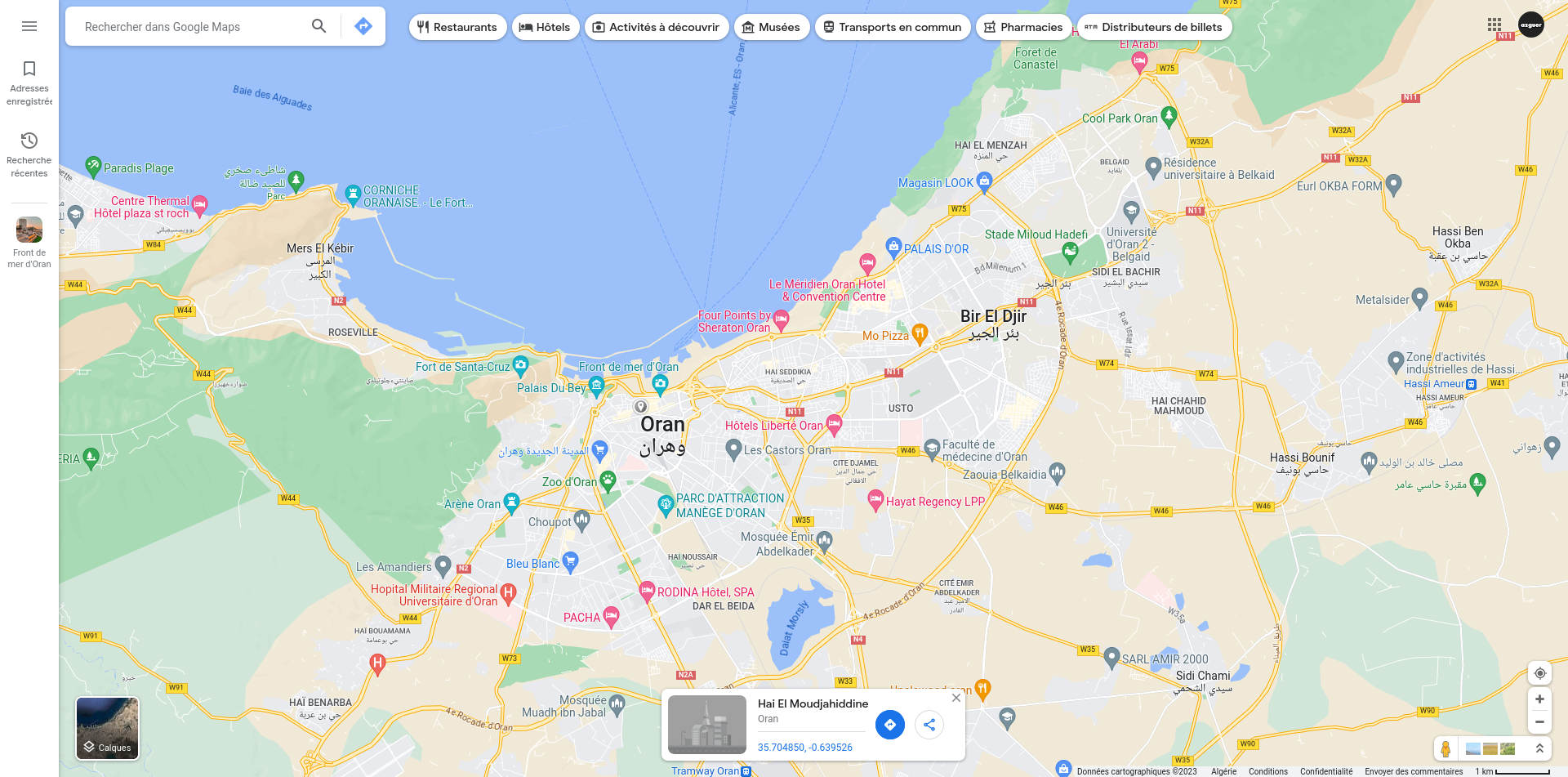
As shown in the image above, the coordinates you will find in the window below if you are using a computer, but if you are using a phone you will find them at the top in the search window as shown in the following image

Homepage
It is a page that is considered the interface of the site in which everything that represents the content you provide is presented in brief. It may contain an image at the top that is specific to the nature of the work with a welcome address or briefly describes the quality of the service or product, as well as the titles of articles, products, and others.
Modification of the home page
After clicking on the title of the pages in the side frame, click on the title of the home page, then the editing page will appear for you. It contains a frame for the main image that represents the nature of your work. Click on the image icon and choose a suitable image from your device. Then fill in the title and description field and press on save.